It seems barely a paycheck goes by without a new release from VKernel , which of course is a great thing, no one wants a software company to stand still , and there is certainly no moss on their rolling stone !
The latest release is an update to one of their existing products – Chargeback. This was actually the first main release by the firm a couple of years back and in some respects was a little ahead of its time , addressing a challenge that many end users wouldn’t have hit yet.
Chargeback is a core piece of the puzzle for any self respecting cloud provider , but before “the cloud” was quite such a buzz it was probably the last things many shops were thinking about – Initial infrastructure design and persuading the business to virtualize production workloads were much higher up the agenda.
Speaking on my own experience of chargeback , it was quite a struggle to come up with an initial model that would ensure that the costs incurred in building out a virtual infrastructure for our application teams were suitably recovered, so we ended up with a much more static model of a fixed cost per vm/ per month.
VKernel has recognised some of these challenges and has shifted the core focus of the product from chargeback to “showback” – rather than being used as a tool to directly bill end users , it can be very effective at showing what they would have been charged at an external service provider for example.
Chargeback costs can be shown in one of 2 keys ways – allocated & measured. If a team has the view of they want to be able to use all their allocated resources and not worry about a variable cost each month then an allocated cost model is appropriate. Should they wish costs to be allocated on a more pay as you go basis , then measured costs can be shown. Both figures could be shown on a report to give end users an idea of over allocation – e.g.. You have been billed $100 for this VM in this charging period , but only actually used $30 of resources. This kind of figure could help drive a shift towards a fully measured model for virtual machine cost recovery within a private cloud.
Virtual machines can be grouped into applications / custom groups , which can then be allocated a cost centre. Each group can have its own rate for chargeback to reflect perhaps a lower tiered storage or denser overcommitted model in a non-production environment.. What would be nice is for those custom groups to be carried across into the other VKernel core products to be able to generate optimisation / capacity planning reports for that same group of applications. Brian Semple , CMO for VKernel has assured me this is a feature they like the sound of too – watch this space for further details. Reports can be automated and mailed to the relevant users in a variety of formats from Excel to Acrobat.
The biggest change with the 2.0 product is that it is no longer restricted to collecting reports from a VMWare environment. VKernel has been selected by Microsoft as a Key Chargeback Provider for the System Center Virtual Machine Manager Self Service Portal ( easily shortened to SCVMMSSP 😉 ) Key Metrics from the Microsoft System center products – Operations Manager and Virtual Machine Manager can be pulled into the Chargeback appliance to generate the same level of reports and to integrate that functionality into the Self Provisioning portal built into SCVMM.
From a strategic point of view this does extend the relationship between VKernel and Microsoft and I suspect as time goes on we’ll see cross hypervisor support for more and more of the VKernel product line – Particularly as VKernel and VMware seem to be clashing horns a little. What I find interesting is does this represent a shift from Microsoft into integrating a virtual appliance based solution to management ? I’ll do a little bit of digging and follow up if possible. Personally I see the use of the virtual appliance as more of a function of the underlying development structure. VKernel’s dev team clearly specialises in the Java route , which as we know works great in a VMware based environment. By contrast Veeam rely on Microsoft .NET code in their products which I’d have thought would have potentially been a better fit from the Microsoft point of view.


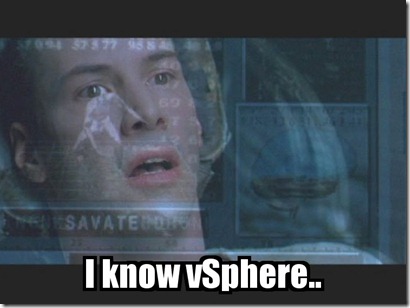




 LinkedIn
LinkedIn Twitter
Twitter