
Great as it is to take a week off to go on a classroom based training course , its not always possible due to restrictions on work / home life. Do not despair , you can still assimilate knowledge quicker than Neo in a battered recliner chair thanks to some of the many video training providers. These allow to to press your study at your own pace from work or from home. If you are looking for VMware training videos , then you need look no further than Trainsignal , who have been producing some of the best VMware training videos I’ve seen for quite some time.
The most recent release is the second volume of the vSphere Pro Series, a video training series that seeks to really go beyond VCP level , not only teaching you things you need for the exam but skills you are much more likely to need in your day to day life as a VMware admin. Series 1 covered such topics as VMware view, Power CLI and the Cisco Nexus 1000V virtual switch. Series 2 takes you into some vSphere Advanced features , VMware Site Recovery Manager , more PowerCLI , VMware Data Recovery and what I think is a first of many a section on 3rd party tools , in this case the Veeam series of products for vSphere , but more detail on all of that to follow.
The Keystone presenter of the Trainsignal VMware videos is David Davis – a voice you’ll recognise well from the old videos in the series and also from his free video site at http://www.vmwarevideos.com/ – if you like the content on there , you’ll know the Trainsignal videos are worth every penny.
He’s not alone though , in this series you’ll also hear from Eric Siebert ( http://vmware-land.com/ ) , Sean Clark ( http://seanclark.us/ ) and Hall Rottenberg (http://halr9000.com/ ) a Trio of fellow vExperts who should all feature heavily in your RSS Reader & twitter feeds. Having more than one presenter makes this series for me as not only does a change of voice break things up a little , you get the feeling that each presenter is giving a talk on his strongest subject the he really does know inside and out ( and in many cases *did* write the book on! )
For a summary of the lessons , I’ll refer you to the link below – The TS folks describe their products much better than I can !
http://www.trainsignal.com/VMware-vSphere-Pro-Series-Training-Vol-2-P98.aspx
As you can see – there is a LOT of content in this pack – and mean a lot- 21 Hours. I anticipate needing a lot of redbull to try and watch them all in one session. However if I had to pick my favourites out of the lessons so far, I felt that the Direct Path & VMCI sessions from Eric Siebert’s sections really taught me something new – not having the biggest home lab , I’ve yet to get a play with SRM , but found great value from Sean Clarks sessions. The most topical for me personally was the sections on Veeam’s Backup & Replication – as a product I am in the middle of rolling out I am going to try and persuade the powers that be that the purchase a multiple licence for this set so we can make use of the videos as on demand training sessions.
You are also spoilt for choice in terms of formats – not only do you get the DVD’s them selves , but on disk 3 there is also a copy of the Videos in MP3 / iPOD video / WMV and finally high quality AVI. As a non apple type person , I uploaded the WMV versions straight to my Touch HD2 to keep me occupied on the train back from the London VMware user group, The MP3’s went straight onto a USB stick to play in the car on my drive to work. The videos are also available as streaming content via the Trainsignal website – handy when you find yourself with a little spare time and a web connection.
I still have a few more videos to watch but I have a pretty quite weekend ahead , so I’m going to find a comfy chair , laptop and before you know it….
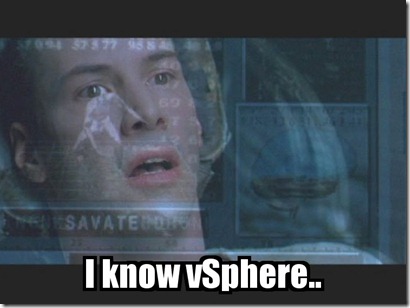
EDIT: In the interests of disclosure I would like to make it clear that I received a complimentry copy of the video reviewed.


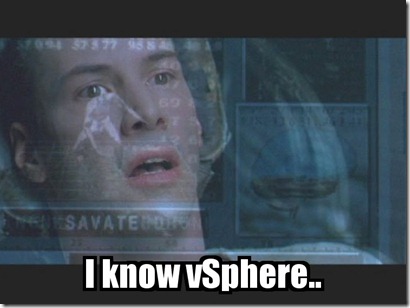



 LinkedIn
LinkedIn Twitter
Twitter