
Just when you thought it was safe to release something without prefixing with a “v” , Veeam have announced the name of collection of new features in the next version of their flagship backup & replication product.
Today’s webcast by Doug Hazleman gave a quick overview of Veeam backups history of firsts, including Instant file level recovery, Inline dedupe and ESXi replication support . Version 5 brings a whole new set , including 3 patent pending technologies
– Run VM directly form Backup file
– U-AIR ( universal application item recovery)
– Recovery Verification
Looking at the recovery verification piece , Veeam commissioned a survey ( results to be published in September ) on backup verification and found the following key points :
– Only 2% of backups are tested for recoverability
– Average time to test backups was 13 hours
– Median cost of failed backups in excess of $400,000 per year.
We’d all love be to able to say that all of our backups will work 100% of the time and having that piece of mind would most certainly prevent the sinking feeling of hours spent to retrieve a tape containing a failed backup , which is about as much use as a chocolate teapot. With Surebackup technology , every single VM level backup you take can be started up and verified that it’ll boot.
The core feature of all of the patents is the ability to mount a virtual machine directly form a series of backup files via an NFS datastore directly to a host. That machine can be booted up like a “space-save” tyre. It’ll work but don’t expect it to be all that fast. The recovered VM can then be storage vmotioned out of the recovery datastore back into production , should a more permanent restore be required. It would also be possible to use the replication functionality of Backup & Replication ( clue’s in the title folks ! ) to replicate that VM to another host , although there would likely be a brief outage during cutover . The instant restore process also extends to file level restores , covering 15 different file systems without the use of VMplayer. Those running a windows shop are extra pampered by an instant indexing service across all backups.
U-AIR is all about doing an instant recovery of a VM or set of VM’s that comprise an application , booting them up inside a ring fenced environment the pulling an item out of that backup. Veeam claim to support “any” virtualised application for this , although personally I would add the caveat that the application needs to also have all of its dependencies virtualised – this would include any authentication piece an application uses. If you do have applications that meet those requirements however , you are in for a treat. Application item recover can be user led ( via outlook web access for example for exchange ) or admin led via a series of wizards for AD , Exchange and SQL. In addition to application item level restores , the U-AIR functionality can be used to generate an on-demand snapshots of an application , not too dissimilar to one provided by VMware’s own lab manager. This would be ideal for patch testing in an application where it may not be possible to run a full set of lifecycle environments.
After the brief slide deck , Doug moved onto a live demo of the system which looks at first glance pretty much like version 4.x but with the addition of a couple of extra tree items.
The surebackup node is where you define an application group , this can be defined within the product , or can pull in data from existing vApps configured in your infrastructure. Once a datastore is configured to hold any changes to the VM’s during verification, the proxy appliance is set up to allow connectivity between the application and the outside world. this builds a resource pool and vswitch on the host –it would be interesting to see if this will talk to a distributed switch to allow surebackup to run over multiple hosts. You can also see the NFS datastore mounted by the Veeam server. The surebackup job is linked to the application group and its related backup job and is separate to that backup. It can be set to run after the backup completes. The job can be configured to boot all the VM’s in the application group up then run a series of tests on them , namely boot , ping or custom scripts.
The Restore node in the tree is also a change from v4 – offering a nice looking wizard that I was able to get a few cheeky screen grabs of.
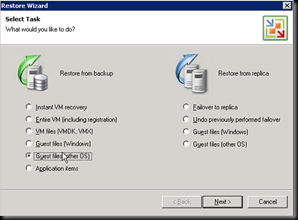
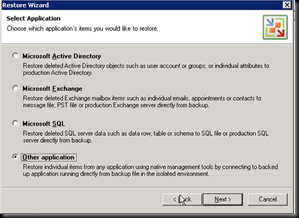
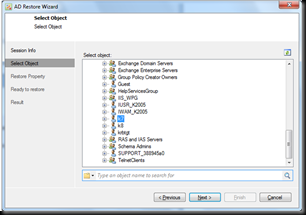
When restoring a virtual machine , it is possible to specify a delta datastore to hold updates to that VM, so that the Veeam NFS store is only used for reads , but that would prevent you from doing a storage vmotion. Still , its there as an option if you had to get a machine up and running a bit faster than limp home in a hurry. The demo showed that the VM was mounted pretty much instantly , but didn’t actually boot it up.I’d like to have seen the difference in running speed between a VM and one mounted through the backup.
As well as changes to the core product , there are also changes to Enterprise manager , a web based service that allows a Veeam administrator to track and report on a number of Veeam backup servers. As a current user of the product I’m looking forward to a more in depth review of EM , and would love to see it move from a rollup reporting server to a central admin console for the product. What does look to be news is that EM is the central point for searches over those indexed files within a windows backup , allowing you to search your entire environment for files form a single point. I had concerns as to how this might impact the performance of the EM server , which is a pretty small VM in my environment , but was assured that all the indexing goes on at the backup server level. The Lab manager like functionality is also enhanced with EM allowing servers to be temporarily restored from backup , into that ring fenced environment and being removed after a certain period of time.
After the live demo , there was a brief Q&A session – in which the different SKU’s where covered ( there will be an Enterprise & Standard edition , with Standard missing a few features – it wasn’t said which ones. ) and a quick point on the requirement for trusts to be place for U-AIR to work in a multi domain environment , not a huge issue for most , but could be if you run multi tenant / forest.
If you’d like to view the whole webcast , I believe it will be available shortly at http://www.veeam.com/go/vPower-webinar

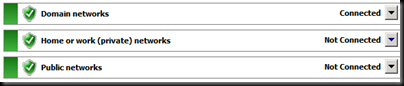
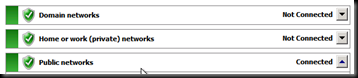
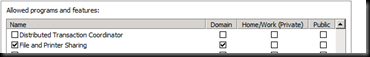
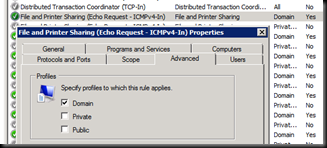

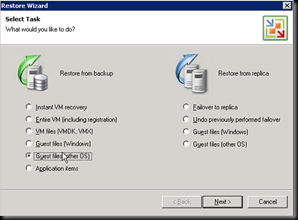
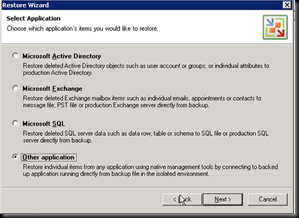
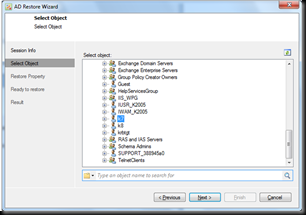



 LinkedIn
LinkedIn Twitter
Twitter