If you are at a virtualisation conference and talking about backup technologies with someone in a green shirt , then there is a 50% chance you are having a conversation with the PHD Backup team. The product ,PHD Virtual Backup, which grew out of the innovative esXpress Backup product has recently hit version 5.1 promises to deliver a reliable , self contained backup solution that makes exceptionally good use of available disk space.
The approach that PHDVB takes differs from its competitors in that it deploys as a ready to run virtual appliance rather than an application. This means that you don’t have to invest in any additional hardware to maintain your backup platform , though you should plan for a little additional overhead to your Virtual Infrastructure to allow for the PHD Virtual Appliances to run.
I was able to get hold of some trial keys for the software and have managed to give it a bit of an extended tyre kicking session – I’d have liked to try and run it against a larger environment than my PoC lab , but didn’t have anything available at the time , though I’m told they can scale up to larger environments , the majority of their client base is SME – (note I suspect this is the US definition of SME so up to 1000 Users ! )
I’m not going to cover the step by step, screen by screen install / setup procedure as its been done by some of my fellow bloggers , but I will link to them at the end of the post.
I deployed the PHDVB appliance , which was very straightforward , then linked it to the VI client plugin. Setup was very easy & I was able to configure a backup within a few minutes.
As a backup target I configured a CIFS file share on my lab storage , a Netapp FAS2020. I’d set a reasonably low retention policy given the small size of file share I’d allocated (100Gb). The backup job was set to backup a total of 8 VM’s and a couple of templates , with a mix of Windows server 2003/2008 and windows 7 operating systems, with a virtual ESXi host & Linux appliance too.
I’m impressed to say that I have on average 5 backups of each VM in the catalogue which if restores would need 1.3Tb,via the mechanisms of Changed Block Tracking , compression and deduplication this is bought down to 45Gb of Data , which then gets an additional 5% space saving thanks to the Netapp dedupe. This gives a dedupe ratio of about 30:1 which isn’t to be sneezed at. I’m hoping to run the trial for a little bit longer to see if that ratio changes when I start to deploy a larger workload in the lab. With the numbers of VM’s I’m currently backing up I’m not worried about the backup window , but have seen this start to become a problem when the VM count goes up. The PHDVB appliance can scale up as well as out , simply by allocating more resources to the VA and eventually deploying multiple appliances.
The VI plugin does a respectable job of managing multiple appliances ( the current rule of thumb is that you should probably deploy 1 VBA per cluster but of course , YMMV ) but I’d like to see a better way of extracting reports from the system, be it from scheduled email or powershell integration. I spoke with some of the guys at PHD about this – currently you are limited to email reports , but I’m told this is due to be addressed shortly. I look forward to being able to tell you more about it as an when its available.
The other big card PHD has up its sleeve is that it can also bring the same backup technology benefits to those running Xen server – many shops run a multi hypervisor environment and I can see it being a huge benefit to be able to use the same software to back both of them up. I also liked the ability to “present” the backups via a share on the Appliance – this makes exporting to another product quite straight forward. You can also replicate the backup store to another location and attach a VBA to it for a cold standby solution for disaster recovery.
In conclusion I have to say I liked the product, and I think it is a great fit for that SME – the per Host licence strategy keeps it simple and for a 2 socket host it comes in at a similar price to its competitors ( who may also wear green shirts ) .If you don’t have space or licencing available to either run a physical backup host , or host a backup application on a windows based server, then PHD may well be the product for you.
Other Reviews of the product:
http://ict-freak.nl/2011/03/17/review-phd-virtual-backup/
http://www.vladan.fr/review-of-phd-virtual-backup-5-1-for-vmware-vsphere-esxi/
Try the product for yourself at www.phdvirtual.com



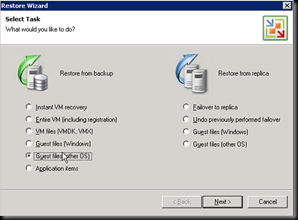
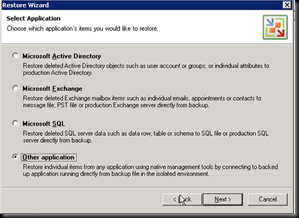
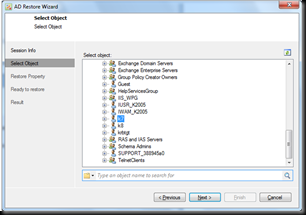



 LinkedIn
LinkedIn Twitter
Twitter