I tried to avoid a “me too!” post on today’s vSphere 4.1 release , but afraid I failed miserably. I’m not going to cover a full set of updated features as there are many many of my fellow bloggers who have done a very fine job of that, and to emulate them would be a little watered down as I’ve yet to have much time to play with it. If you have been hiding under a rock for the last 24 hours or so , then head on over to http://vsphere-land.com/ and click away to your heart’s content!
One of the aspects that caught my eye however was the announcement of a new licensing model for some of the vSphere Management products.
from : the official press release
“VMware vCenter AppSpeed, VMware vCenter Chargeback, and VMware vCenter Site Recovery Manager will be sold in VM packs on a per VM basis starting on September 1, 2010. VMware vCenter Application Discovery Manager and VMware vCenter Configuration Manager are already licensed on both a per VM and physical server model. Per VM licensing for VMware vCenter CapacityIQ will take effect in the fourth quarter of 2010.”
This new model supersedes the existing per processor model in place for AppSpeed , Chargeback and SRM products that you can still purchase today. VMware suggests that this will enable customers to move to a more cloud like model for their virtual estate ( as far as the “side dish” products go , this announcement does not cover the core product … yet )
It got me thinking about possible scenarios , along with a couple of comments made by the community on twitter , that it seems possibly a little counter productive. However , playing my own Devils Advocate , I can also think of situations where it would be advantageous.
Currently SRM is licensed per CPU on the Hosts you want to run protected VM’s on. Lets take a hypothetical enterprise. They have a primary Datacenter , running vSphere across 10 hosts. In order to drive utilisation/consolidation ,these hosts host a mixed lifecycle of machines , some production (say,50% ) , some non production hence not really considered important enough to require automated recovery.
A smaller VI estate is provisioned at the secondary site , to host those production VM’s are part of an SRM Install. However as the production VM’s are spread over 10 hosts , they end up buying 40 SRM licenses ( lets assume they are running quad socket hosts )
Due to growth or political reasons , they decide to separate out their life cycles and move the non production VM’s onto a different environment , possibly even running a lower cost hypervisor. No further SRM licences required of course.
The business grows and due to all the spare capacity on the production cluster , they are able to double the number of VM’s on that cluster and really push for a high consolidation ratio. All without having to purchase any further hypervisor licences (or OS licences , if they where clever and purchased Windows Data centre edition licences for the hosts )
Under the new cost model , they will have to go through an audit of VM count to cover the increased average growth in production VM’s ( VMware’s graph showed VM numbers going up and down quite quickly , but in my experience in a production environment , once a server is commissioned for production , it tends to stay there unless there is a very good reason to decommission it ) This may well be balanced out by the lower initial cost but that’s down to the consolidation ratio on those production hosts. The new model would seem to favour a lower consolidation ratio for your hosts , possibly diluting all those cost savings you told your management about that would come from a highly consolidated environment!
If you can pick and choose which guests you would like to cover with these “side dish” products , then the model does enable clusters which cross lifecycles as you may not need the full functionality for every guest , but it does require careful licence management – wasn’t Virtualisation supposed to reduce management overheads like this ?
I can however see some benefit on the financials , especially where organisations have made those steps towards a cloud model as the licence is easier to roll into the setup charge / periodic charge for a VM rather than having to commit to the capex for the licence cost for the whole cluster before you have got any money back from chargeback.
If this is the future for VMware’s licensing across the board , is it going to lead to “host sprawl” as new hosts are popped up with lower spec or possibly reuse/extended lifetime of old machines – a bit of a plus point when it comes to not requiring disposal , but not when you have to power and cool legacy kit which may be less efficient than the hosts at the top of your list. More hosts also means more patching and even with the best automation models in place it’ll still end up causing more work. Financially stretched clients might decide to scale applications up rather than out due to increased licence costs – before we know it , we’re back to 4 years ago with a large number of servers running consolidated services on them.
Time will tell , but in the mean time I think I’ll continue to support ecosystem partners such as Veeam & vKernel – I like my all you can eat buffet 🙂
thanks to @rootwyn & @kendrickcoleman for the feedback & sanity check !
![]() ,however in this case the product in question isn’t one that Veeam will be selling !
,however in this case the product in question isn’t one that Veeam will be selling !

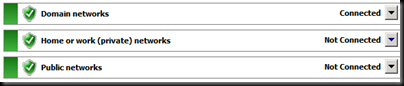
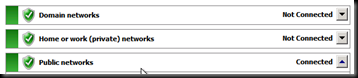
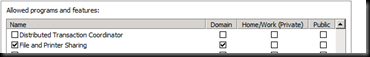
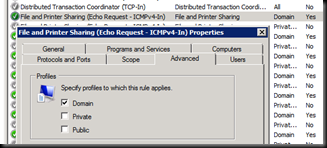

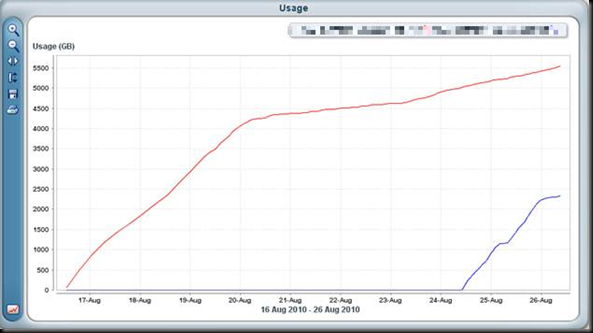

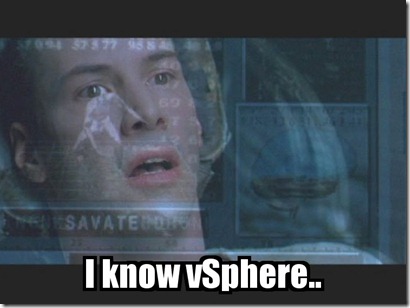



 LinkedIn
LinkedIn Twitter
Twitter