I’ve just spent a couple of hours this morning having a kick about with some of the more advanced features of Veeam backup & replication v5. I’ve been able to run instant restores of my machines without any issues , but what I really wanted was some backup verifications. I had a Virtual Lab & Application group built , but could not get the VM’s to ping. I’ve been digging into the setup of the router and on the verge of hair pulling – how hard can it be ? all of the VM’s are on the same VLAN/Subnet.
I tried a slight change of tack and selected a different test machine , simple because the sizable server 2008 r2 VM I used was taking a little longer than I was hoping for each test. When I used a smaller Server 2003 VM for the test the ping test worked just fine.
This led me to go back to the base virtual machine & its own settings. I’m trying to keep my lab network as secure as possible , and make use of the security settings Microsoft has been kind enough to provide. As a result , the windows firewall is enabled and set up correctly for the production environment. However as I am restoring the VM in isolation (without a domain controller ) it would appear that the following happens.
Windows Firewall on the Source VM.
Windows Firewall on the Recovered VM
File and printer settings in Firewall exceptions.
There’s ya problem ! I don’t have a Virtualised DC to test to see if a DC is in the same Surebackup application group that the windows firewall will not switch to Public settings , but in the interim I’ve had to open up the file and print sharing on the public domain. However it is possible to be a little bit more granular than just allowing all file and printer sharing. If you go to advanced settings, you can Enable the inbound rule “File and Printer Sharing ( Echo Request – ICMPv4-In)” for the Public domain.

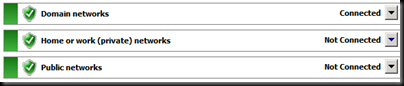
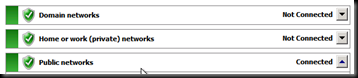
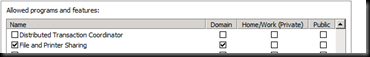
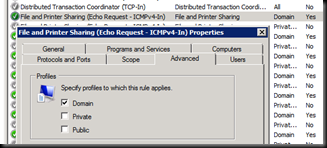



 LinkedIn
LinkedIn Twitter
Twitter