I got wind of a new project launched by Veeam from one of the many, many, many tweets that flooded by tweetdeck during VMworld US week – when my fellow vExpert, Blogger & Colleague Rick Vanover hinted that Veeam was due to launch another free community resource, I was keen to discover !
Having made the transition to vendor world, finding content as a blogger can be a little bit more of a search. For some reason, many of Veeam’s competitors don’t seem to want to give me a sneak peak of their products ![]() ,however in this case the product in question isn’t one that Veeam will be selling !
,however in this case the product in question isn’t one that Veeam will be selling !
When we shifted into virtualisation, many of us from the physical server world had to make a little bit of a leap of faith into the new mind-set around virtualisation, now that we’ve made it, its is almost second nature to us. If you cast your mind back to those days of 7u file servers, imagine how alien the concept would be that they could be represented as a handful of files running of a single half height blade. Fast wording that concept to today and many people have yet to make that similar leap of faith when it comes to image based backup of VM’s
The Backup Academy as developed by Veeam to provide administrators with the foundations and fundamentals of Virtual Machine level backups, no matter who you choose for the solution. Veeam are by no means the first vendor to produce “neutral” training, EMC for example have paved the way with Their Cloud Certifications last year.
The solution consists of a series of Videos produced by well known community contributors and trainers, such as David Davis, Eric Siebert & Greg Shields . The Academy Professors will be an ever growing list of subject matter experts around the backup and management of virtual machines.
Users of the site will be able to take an exam based on the content and even get a certificate for passing. I personally see the academy as a great way for current backup admins & virtualisation specialists to move to the next level – now that you have made game changing strategies to your production infrastructure, why not do the same for your backups ?
to find out more, head to http://backupacademy.com




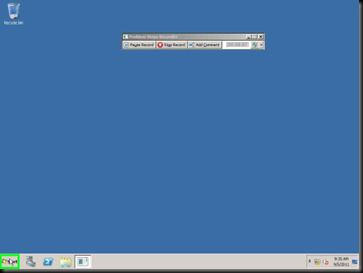



 LinkedIn
LinkedIn Twitter
Twitter