One of the more fundamental tasks a good IT professional should undertake is also often one of the least favoured. For a long time I’m sure there was a direct pathway in my brain between “Writing Documentation” and “boring school work” – whilst my education was not quite "Tom Brown’s School Days” Its certainly not something I would class as my favourite pastime. On the whole if I an application has been designed reasonably well you may not think that detailed documentation is really needed, however consider the plight of your peers – during any knowledge transfer stage, detailed documentation is an absolute godsend and will earn you many many management brownie points.
With a half decent screen grabbing utility and a copy of your preferred note taking software, I have often looked on with dread at the task of documenting a multi step wizard, for example cloning a virtual machine. Clicking through each step, taking a screen shot , then noting the exact response isn’t the most fun way to spend an afternoon.
I bumped into an old colleague on a long train journey last week & as we were swapping war stories ( one of an IT Pro’s favourite ways of passing the time ) we got round to talking about documentation and he told me of a novel way to make use of one of Windows 7’s hidden Gems..
I believe the tool was intended as one for end users to be able to document a problem to then pass to a support desk. However its also an excellent way to record a process for documentation resources. Simply run PSR from the start menu – then click start Record. The resulting file will open in IE or you can edit with Microsoft Word.
Good news for non windows users , the tool also works in Server 2008 R2 – So you should be able to connect to a windows server to run through the wizards where possible.
Above is a screenshot I took using PSR on a windows 2008 VM – I particularly like the way that the area I clicked is outlined in green ! Hope this helps with some of the knowledge transfer pain!
For a tool that helps documentation , there really isn’t that much on it from Microsoft. As good place to start would be
http://windows.microsoft.com/en-US/windows7/How-do-I-use-Problem-Steps-Recorder



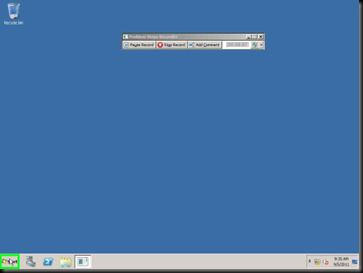



 LinkedIn
LinkedIn Twitter
Twitter