I’ve recently been trying to keep some of my knowledge sharp by lurking on the VMware Community Forums – I’m happy to help out other people and more often than not , pick up some fresh knowledge of my own. Generally people are not in as bad a state as they think they are and with a little advice and a gentle nudge in the right direction , they are able to resolve the situation themselves – this is much better than a spoonfed answer to a solution in my opinion.
One in a while , you come across something I can only desribe as a car crash post which you have to read twice before you belive it. This poor guy is one of those…
“Hello all, please help me with this.
I have a hp proliant 165 G7 server running with windows server 2008 R2. I decided to install ESXI 4.1 on it and it seems ok, i installed the vsphere client on another machine and the connection between client and ESXI host as succeed. But the problem is that the server do not boot from windows server 2008 anymore!! It boots from vmware Hypervisor and stops with the following screen:
"VMware ESXI 4.1.0 (VMKernel Release Build 348481)
HP Proliant DL165 G7
AMD Opteron ™ Processor 6128
12 GB Memory
Download tools to manage this host from:
http://xxx.xxx.xxx.xxx./ (DHCP)
<F2> Customize System <F12> Shut Down / Restart
Please help me!!!”
I’m not going to post the link as I suspect its not going to help him get his server back. Let this poor guys experience be a warning to others. when you see the screen below that says existing partitions will be removed , it really does mean it.
The only time you would do something like this is part of the VMware GO! process , which uses a sacificial windows install on the machine you are going to create a hypervisor on. See http://www.vmware.com/products/go/overview.html# for more details.

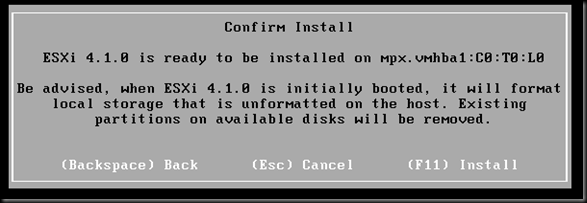



 LinkedIn
LinkedIn Twitter
Twitter